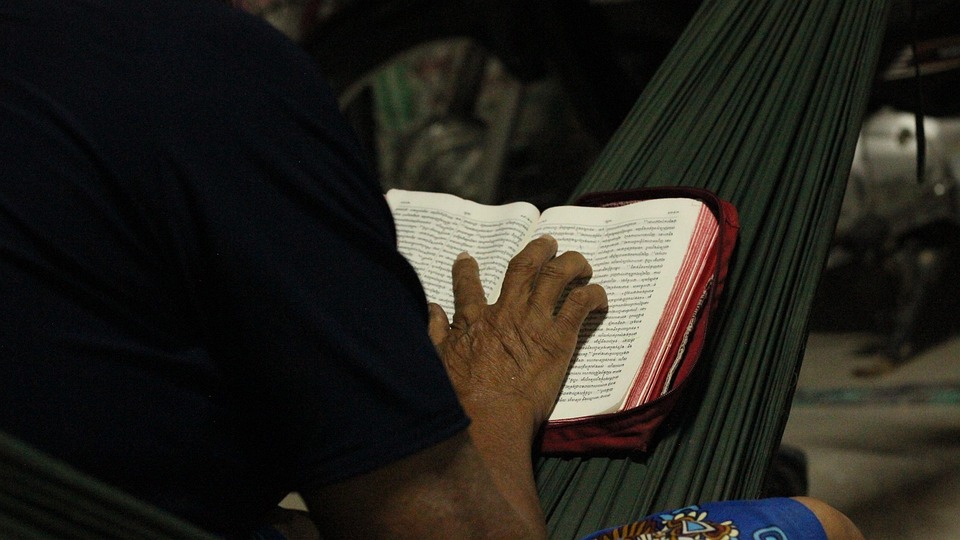How to Protect Your Online Privacy in 2025: A Guide for Everyone
In today’s digital world, protecting your online privacy is more important than ever. From social media to online shopping, your personal information is constantly at risk of being tracked, sold, or stolen.
This 2025 guide will help you understand the risks and take simple, practical steps to keep your data safe — whether you’re tech-savvy or just getting started.
🔍 Why Online Privacy Matters More Than Ever
Every click, search, or purchase online generates data — often collected by companies, hackers, or even governments. This data can be used for:
-
Targeted ads and marketing
-
Identity theft and fraud
-
Surveillance and tracking
-
Data breaches exposing sensitive info
Protecting your privacy is about control: who can see your info and how it’s used.
🛡️ Top Ways to Protect Your Online Privacy
1. Use Strong, Unique Passwords
Avoid reusing passwords across sites. Use a password manager to generate and store complex passwords safely.
2. Enable Two-Factor Authentication (2FA)
Add an extra layer of security by requiring a code from your phone or email when logging in.
3. Be Careful What You Share on Social Media
Think twice before posting personal details like your location, birthday, or vacation plans publicly.
4. Regularly Update Your Software
Keep your devices and apps updated to protect against security vulnerabilities.
5. Use Privacy-Focused Browsers and Search Engines
Consider browsers like Firefox or Brave, and search engines like DuckDuckGo that don’t track your searches.
6. Limit App Permissions
Check app permissions on your phone and disable those that don’t need access to your camera, contacts, or location.
7. Use a Virtual Private Network (VPN)
A VPN encrypts your internet connection, making it harder for others to spy on your online activity.
8. Review Privacy Settings Regularly
Social media platforms and apps often update privacy policies — check your settings every few months.
⚠️ Common Online Privacy Mistakes to Avoid
-
Using public Wi-Fi without a VPN
-
Clicking on suspicious links or attachments
-
Oversharing on social platforms
-
Ignoring software updates
-
Accepting cookies blindly without checking privacy implications
📱 Privacy Tools and Resources You Can Use
-
Password Managers: LastPass, 1Password, Bitwarden
-
VPNs: NordVPN, ExpressVPN, ProtonVPN
-
Encrypted Messaging: Signal, Telegram
-
Privacy Browsers: Firefox, Brave
-
Ad Blockers and Trackers: uBlock Origin, Privacy Badger
🌐 Privacy Laws in Tier 1 Countries: What You Should Know
-
GDPR (Europe and U.K.): Strict rules on data use and user consent
-
CCPA (California, U.S.): Gives residents rights over personal data
-
PIPEDA (Canada): Regulates how organizations handle personal info
-
Australian Privacy Act: Protects personal info with mandatory breach notifications
Knowing your rights helps you demand better privacy from companies.
🏁 Final Thoughts: Your Privacy Is in Your Hands
Online privacy might seem complicated, but simple steps make a huge difference.
Start with small habits today — strong passwords, smart sharing, and savvy tools — and you’ll build a safer digital life in 2025 and beyond.